The 6 steps (and beyond) smart facility managers take in the digital age.
When managing a facility with campus-wide buildings, multiple networks, and hundreds or even thousands of people using it every day, everyone expects high performance from you. If you don’t build a solid digital foundation, you will be pushing your luck. Here are 6+1 steps to elevate your facility management practice to the 21st century.


1-Organize and digitize the plan room
You may have already taken some action on making an inventory of maps and plans. Maybe you sorted and labeled them to facilitate access. Or perhaps you scanned them into PDF files and created a keywords index. This is a good start! This important step may have been adequate up to the early 1990s. Facility managers today, however, are expected to have smart information about everything they manage. Answers to questions must be “immediate and ubiquitous.” Furthermore, facility managers are expected to have access to information about their assets and provide insight into potential problems before the need arises. This leads to the next steps because digitizing your physical assets and networks into a smart model and database makes it possible to deploy easy methods to get information out and integrate it with other systems.
2- Locate assets using Geographic Information Systems (GIS).
Create a GIS database of your facilities for example company headquarters, manufacturing facility, residential compound, commercial mall, educational institute, hospital, etc. Locating buildings and landmarks in a coordinate system makes a good initial step. In the early 2000s, John Hank devised a way for expressing geographic annotation and visualization of maps on the representation of the Earth via a browser, KML. His company, Keyhole, gave a glimpse of what is possible and demystified GIS beyond the experts. Keyhole was acquired by Google in 2004, and OGC formally adopted KML as a standard in 2008, which complemented Geographic Markup Language (GML), an OGC standard language since 2000. Esri, the leading GIS vendor, released Shapefile in the 1990s, which is a popular open file format that holds GIS data and attributes.
Around the same time, 1997, Leonid Raiz and Irwin Jungreis founded Charles River Software. They wanted to allow architects and other building professionals to design and document a building by creating a parametric three-dimensional model that included both the geometry and non-geometric design and construction information, which is also known as Building Information Modeling or BIM (a term used since the 1970s). Later renamed Revit Technology Corporation, the company provided two major differences from the many available 3D modeling at the time like ArchiCAD. They mainly allowed two- way relationships between the items’ attributes and the dimensions and provided a friendly interface without coding. Autodesk eventually acquired Revit in 2002.
KMLs, Shapefiles, engineering drawing files in CAD and Revit, and BIM files are good tools for exchanging information. Ultimately, however, smart facility managers need the asset information in a database where it can be indexed, searched, with the ability to correct, update, and enhance. They need a repository providing a single source of truth extending integration to various business systems by linking information about infrastructure assets to its sources.
3- Enhance location accuracy
Maps represent real-life objects. However, records about assets may be inconsistent with reality. You can enhance the location information with a variety of methods including:
- Comparing maps of your assets to up-to-date imagery. The availability of imagery from satellites, drones, etc. is increasing and provides an excellent way to check the accuracy of your asset data. You can do a visual discovery of objects and compare them with maps of your assets. Assets that are in the image and on the maps but have a discrepancy in location can be corrected. Similarly, assets that are on the map and not in the image may indicate that there is old information represented on the map.
- Performing a site survey. This can be done with- or-without underground assets detection. An experienced surveyor can scout the area to confirm or correct the existence or location accuracy of assets
These steps will enhance data accuracy and richness. Based on how critical your data is, you can also adopt an appropriate surveying method to capture and enhance your data accuracy. This can be done internally or through outsourcing. Enhancing location accuracy and comparing the assets between the field and the map is a very important step in building your smart assets information database.
4- Extend asset information
5 -Create physical assets budget planning financial reports
6- Build or license 24×7 software to allow full access, visualization, and management of assets
When facility managers think about digitizing their assets, the first inhibitors are the overwhelming amount of work between data preparation, building location accuracy, and creating a repository. The next issue is finding or building tools for the facility manager and their team to go about their daily work. The number of tasks is rightfully overwhelming. However, if you approach this with a holistic plan and the right resources, implementing a smart map-based solution is a low-budget short-time project. Instead of dumping multi-million dollars on hardware, networks, and software platforms including licensing GIS server and database software, building an application tailored to requirements, you can look at ready-made solutions that deliver a white-glove ready solution. Software as a service (SaaS) has become ubiquitous. You already outsourced your tools for email, calendar, file sharing, to corporates likeMicrosoftandGoogle, video conferencing toZoomandCisco, sales toSalesforce, marketing toAdobeandHubspot, Service toZenDesk, and so on. However, each new business need arises that can benefit from SaaS, often gets hung up on the question: Should I outsource this or build something in-house instead? In choosing a solution for asset mapping and management, it is important to select platforms using the latest technology, running on browsers and mobile apps. Also, select a company behind the software with a clear vision and ability to expand capabilities if needed for your project. Software that serves a national fiber provider, or a state electricity company, with interface with billing and repairs does not fit a small town’s water network mapping or college campus with thirty different utility networks. Each of these examples has its own complexities and needs different expertise. It is even more strategically important to look at the open standards and compliance of the data model (like OGC compliance) and guarantee the legal right to obtain an export of your data if you decide to stop using the SaaS product for any reason. With a SaaS solution, there is no software installation, configuration, implementation, or data conversion to the latest version. With SaaS you are always using the latest version and the provider worries about all that while you are sleeping, literally. Develop a roadmap for 3D, interoperability, IoT, machine learning, and integration with business systems. Whether you use one or multiple software services to achieve proper assets mapping, having a virtual representation of all your assets with the right colors, symbols, and extended attributes, is achievable today. At the same time, you need to start planning for tomorrow. Better visibility of your assets with 3D instead of 2D mapping, an augmented reality view instead of only virtual reality, a live stream from IoT sensors, integrations of work order management, and fieldwork systems are all possibilities once your facilities are automated with the right foundation.